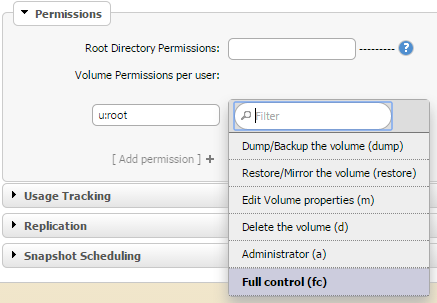Creating Volume-Level ACLs from the MCS
Describes how to use the MCS to control access to a volume.
Procedure
-
For a new volume, click on the New Volume tab, as shown.

-
In the dialog box that opens, add a user or group as the Accountable Entity under
Volume Setup.
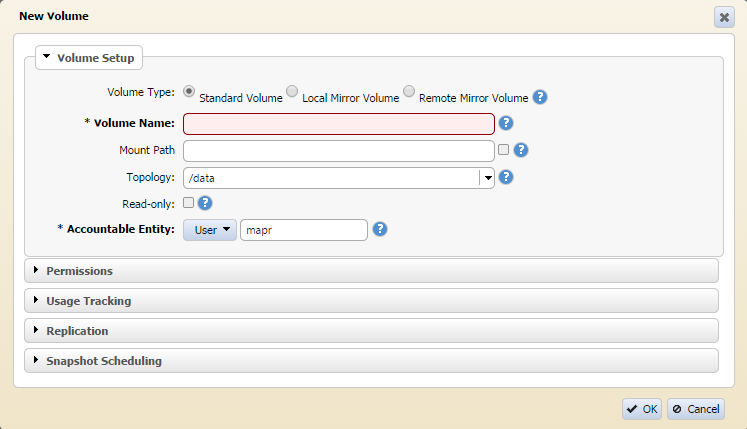
-
In the Permissions pane, select permission levels from the pull-down menu
next to each entry.
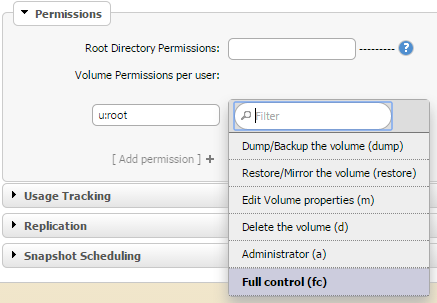
-
For an existing volume, click on Volumes in the navigation pane and select
the checkbox next to the volume.
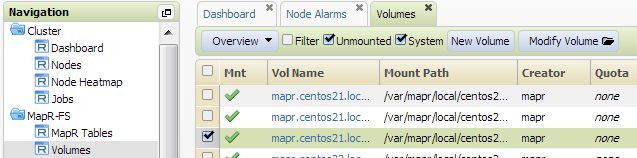
-
Click on the Modify Volume tab.
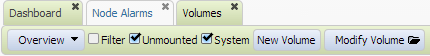
-
Select Properties from the dropdown menu.
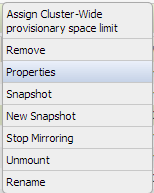
-
Open the Permissions pane and click on Add Permission +. Add users
or groups, then select permission levels.