Creating an ACL from the MCS
Describes how to use the MCS to control access to a cluster.
Procedure
-
Click on Permissions under System Settings in the navigation
pane.
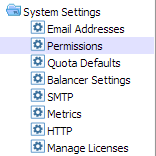
-
In the dialog box, add users or groups and select permission levels from the
pull-down menu next to each entry.
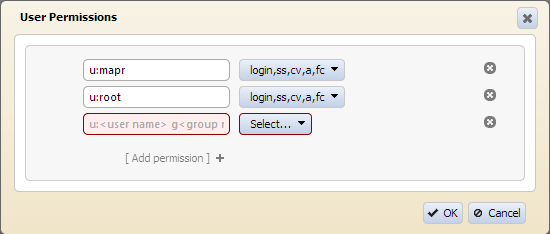
Each allowed action has a permission code associated with it. The codes are explained below.
Permission Code Allowed Action login Log in to the MapR Control System, use the API and command-line interface, read access on cluster and volumes ss Start/stop services cv Create volumes a Administrative access to cluster ACLs. Grants no other permissions. fc Full control over the cluster. This enables all cluster-related administrative options with the exception of changing the cluster ACLs.

