Volumes View
The Volumes view displays the following information about volumes in the cluster:
- Mnt - Whether the volume is mounted. (
 )
) - Vol Name - The name of the volume.
- Mount Path - The path where the volume is mounted.
- Creator - The user or group that owns the volume.
- Quota - The volume quota.
- Vol Size - The size of the volume.
- Data Size - The size of the volume on the disk before compression.
- Snap Size - The size of the all snapshots for the volume. As the differences between the snapshot and the current state of the volume grow, the amount of data storage taken up by the snapshots increases.
- Total Size - The size of the volume and all its snapshots.
- Replication Factor - The number of copies of the volume.
- Physical Topology - The rack path to the volume.
Clicking any column name sorts data in ascending or descending order by that column.
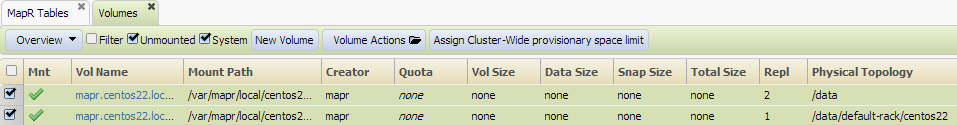
The Unmounted checkbox specifies whether to show unmounted volumes:
- selected - show both mounted and unmounted volumes
- unselected - show mounted volumes only
The System checkbox specifies whether to show system volumes:
- selected - show both system and user volumes
- unselected - show user volumes only
Selecting the Filter checkbox displays the Filter toolbar, which provides additional data filtering options.
Clicking New Volume displays the New Volume dialog.

