Schedules View
The Schedules view lets you view and edit schedules, which can then can be attached to events to create occurrences. A schedule is a named group of rules that describe one or more points of time in the future at which an action can be specified to take place.
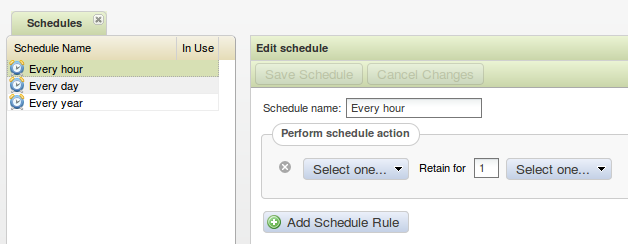
The left pane of the Schedules view lists the following information about the existing schedules:
- Schedule Name - the name of the schedule; clicking a name displays the schedule details in the right pane for editing
- In Use - indicates whether the schedule is in use (
 ), or attached to an action
), or attached to an action
The right pane provides the following tools for creating or editing schedules:
- Schedule Name - the name of the schedule
-
Schedule Rules - specifies schedule rules with the following components:
- A dropdown that specifies frequency (Once, Yearly, Monthly, Weekly, Daily, Hourly, Every X minutes)
- Dropdowns that specify the time within the selected frequency
- Retain For - the time for which the scheduled snapshot or mirror data is to be retained after creation
- [ +Add Rule ] - adds another rule to the schedule
Navigating away from a schedule with unsaved changes displays the Save Schedule dialog.
Buttons:
- New Schedule - starts editing a new schedule
- Remove Schedule - displays the Remove Schedule dialog
- Save Schedule - saves changes to the current schedule
- Cancel - cancels changes to the current schedule
Remove Schedule
The Remove Schedule dialog prompts you for confirmation before removing the specified
schedule. 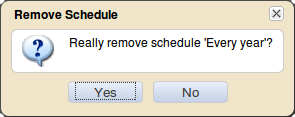
Buttons
- Yes - removes the schedule
- No - exits without removing the schedule

