Snapshots View
The Snapshots view displays the following information about volume snapshots in the cluster:
- Snapshot Name - the name of the snapshot
- Volume Name - the name of the source volume volume for the snapshot
- Disk Space used - the disk space occupied by the snapshot
- Created - the creation date and time of the snapshot
- Expires - the expiration date and time of the snapshot
Clicking any column name sorts data in ascending or descending order by that column.
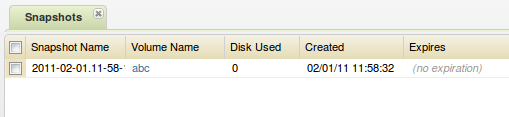
Selecting the Filter checkbox displays the Filter toolbar, which provides additional data filtering options.
Buttons:
- Remove Snapshot - when the checkboxes beside one or more snapshots are selected, displays the Remove Snapshots dialog
- Preserve Snapshot - when the checkboxes beside one or more snapshots are selected, prevents the snapshots from expiring

