User/Group Alarms
The User/Group Alarms view displays information about user and group quota alarms in the cluster:
- Name - the name of the user or group
- User Advisory Quota Alarm - the last Advisory Quota Exceeded alarm
- User Quota Alarm - the last Quota Exceeded alarm
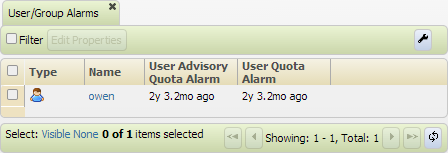
Buttons:
- Edit Properties - opens a User Properties dialog box that lets you change user properties and clear alarms.

