Alerts
The Alerts dialog lets you specify which alarms cause a notification event and where email notifications are sent.
Fields:
- Alarm Name - select the alarm to configure
- Standard Notification - send notification to the default for the alarm type (the cluster administrator or volume creator, for example)
- Additional Email Address - specify an additional custom email address to receive notifications for the alarm type
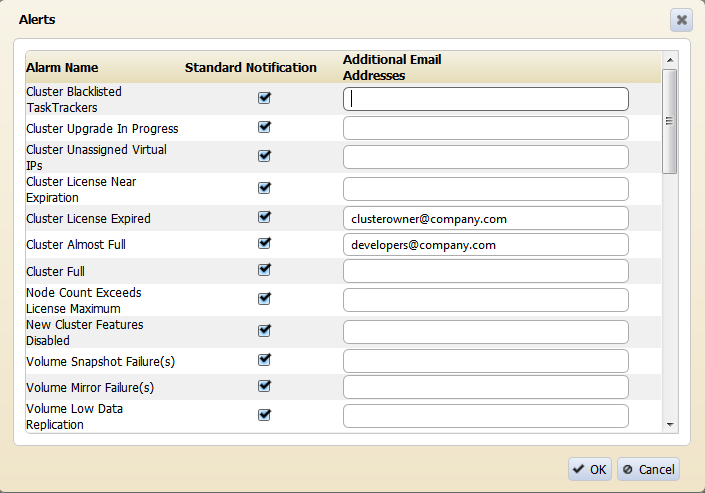
Buttons:
- OK - save changes and exit
- Cancel - exit without saving changes

