NFS Setup View
The NFS Setup view displays information about NFS nodes in the cluster and any VIPs assigned to them:
- Starting VIP - the starting IP of the VIP range
- Ending VIP - the ending IP of the VIP range
- Node Name(s) - the names of the NFS nodes
- IP Address(es) - the IP addresses of the NFS nodes
- MAC Address(es) - the MAC addresses associated with the IP addresses
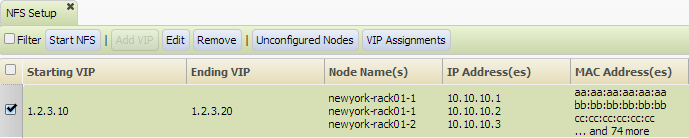
Buttons:
- Start NFS - displays the Manage Node Services dialog
- Add VIP - displays the Add Virtual IPs dialog
- Edit - when one or more checkboxes are selected, edits the specified VIP ranges
- Remove- when one or more checkboxes are selected, removes the specified VIP ranges
- Unconfigured Nodes - displays nodes not running the NFS service (in the Nodes view)
- VIP Assignments - displays the VIP Assignments view

