NFS Nodes View
The NFS Nodes view displays information about nodes running the NFS service:
- Hlth - the health of the node
- Hostname - the hostname of the node
- Physical IP(s) - physical IP addresses associated with the node
- Virtual IP(s) - virtual IP addresses associated with the node
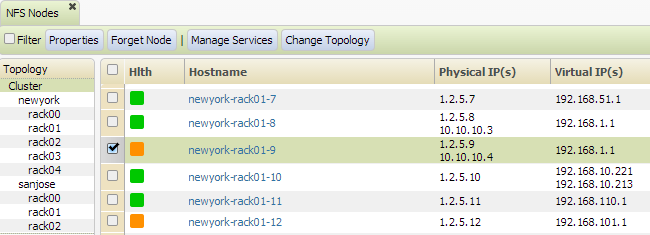
Buttons:
- Properties - when one or more nodes are selected, navigates to the Node Properties View
- Forget Node - navigates to the Remove Node dialog, which lets you remove the node
- Manage Services - navigates to the Manage Node Services dialog, which lets you start and stop services on the node
- Change Topology - navigates to the Change Node Topology dialog, which lets you change the rack or switch path for a node

