Logging into Hue 3.x
Procedure
-
Once Hue is installed and the configuration files have been
edited, direct your browser to the IP address where you installed Hue:
ip_address>:8888The following screen appears: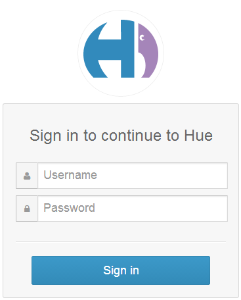
-
Sign in with your username, enter the password
maprand click Sign in. You can find your username in one of these ways (depending on where Hue is installed):- Cluster node
- If Hue is installed on a cluster node, the Hue admin username is contained in the
file
/opt/mapr/conf/daemon.conf - Edge node
- If Hue is installed on an edge node (not on the cluster), the Hue admin username
is the user who installed Hue. This is the username returned by the
lognamecommand.

