Getting Started with the Quick Start Wizard (Hue 3.x)
Once you log in, the Quick Start Wizard screen appears, where you can check configuration, install examples, create users, and run the apps.
Step 1: Check Configuration
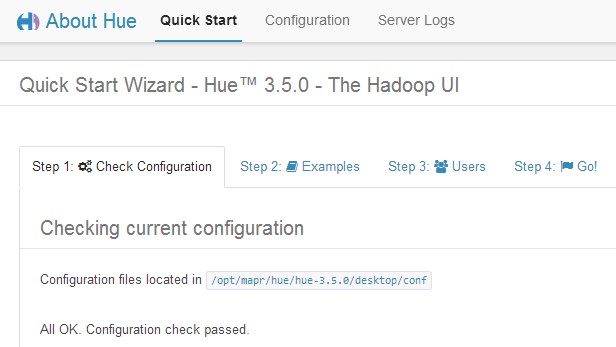
Step 2: Examples
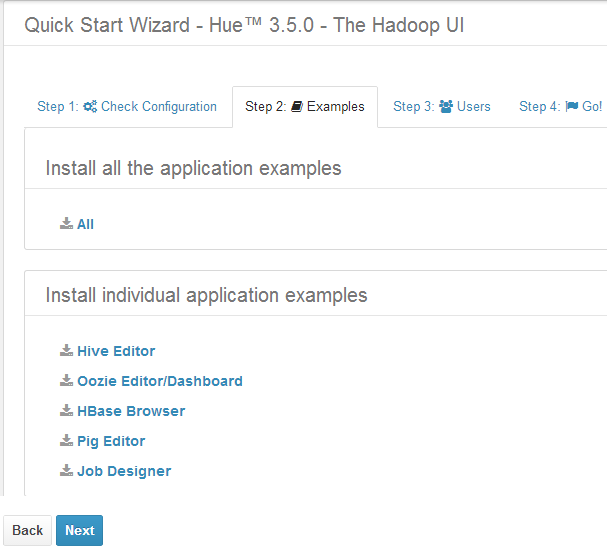
Step 3: Users
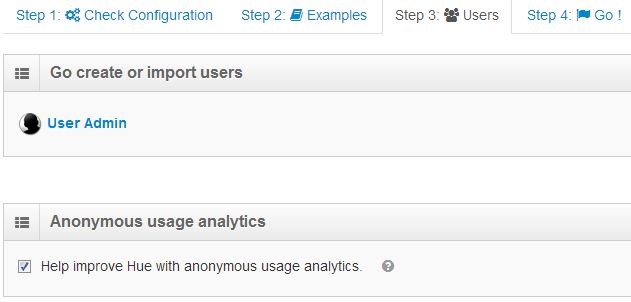
NOTE: If the Hue interface is configured to use PAM for authentication, you cannot create or
import users. For more information, see Configure Hue Interface
Authentication.

