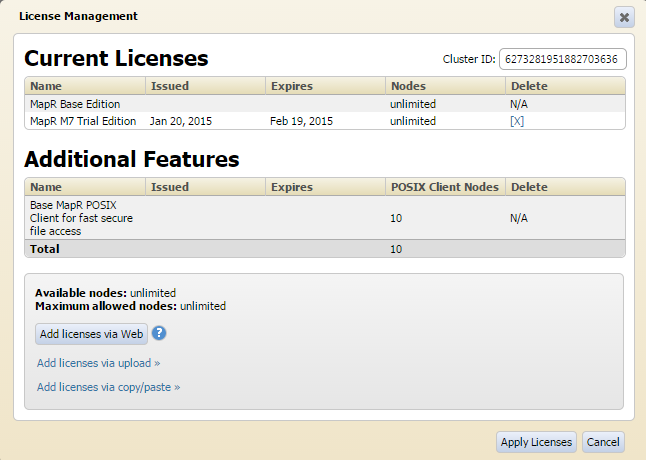Verifying MapR POSIX Client Licenses
About this task
Procedure
- You can check how many MapR POSIX Client licenses are available by clicking on System Settings > Manage Licenses in the navigation pane of the MCS.
-
When the
License Management dialog box displays, look under Additional Features to find the number
of POSIX Client nodes that can consume a MapR POSIX Client license.