Setting up Alarm Notifications from the MCS
Procedure
-
In the Navigation pane, expand the Alarms group and click the
Alerts view.
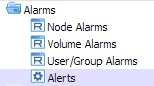
-
Click Alerts to display the Alerts dialog.
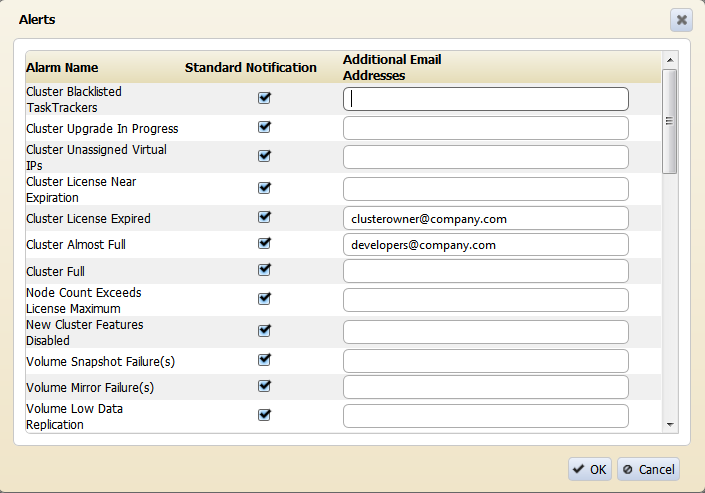
-
For each Alarm Name:
- To send notifications to the owner of the cluster, node, volume, or entity: select the Standard Notification checkbox.
- To send notifications to an additional email address, type an email address
in the Additional Email Addresses field. Multiple email addresses must be
separated by spaces only. You cannot use commas or other delimiters. For example,
user1@mycorp.com mailto:user1@myco.com user2@mycorp.com mailto:user2@myco.comis valid.
- Click OK to save the configuration changes.

