Launching a Cluster
Procedure
- You can launch a MapR cluster from the Cluster Templates page where you created it, or you can go to .
-
Enter a cluster name, then select a cluster template, and base image.
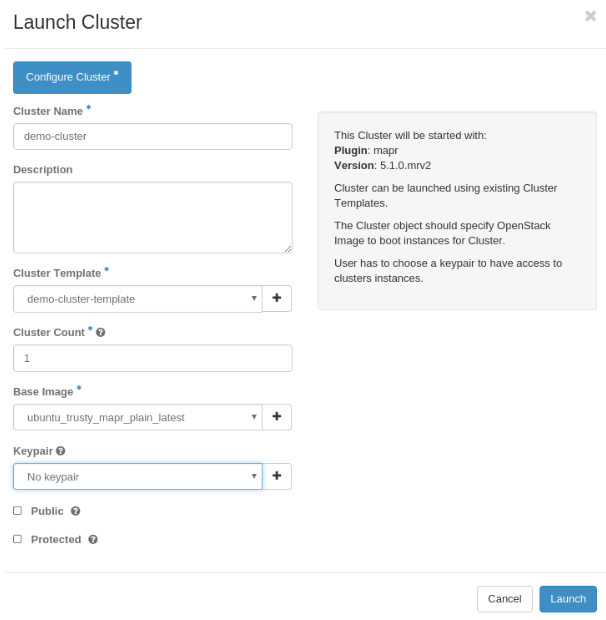
-
Select a keypair or create a new keypair by clicking on the plus sign
(+) and then click Create.
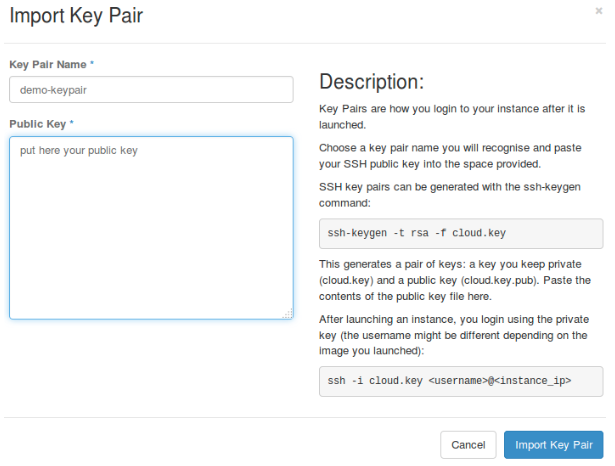
- Wait until the cluster status becomes Active.

