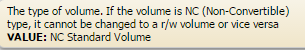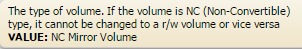Glossary
This glossary explains the terms used in the MCS for the different types of volumes. A sample display from the Type column is shown here:
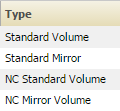
| Term | Definition |
|---|---|
| NC Standard Volume |
A non-convertible standard volume with read-write capabilities, created before MapR version 4.0.2. These volumes cannot be converted to standard mirror volumes. If this volume type is designated as a source volume when a mirror volume is created, the mirror volume will be an NC mirror volume. When you move the mouse over the NC Standard Volume text in the MCS, the following tooltip is displayed:
An NC standard volume is designated as type 0 in the
output of the
lists
|
| Standard Volume | A read-write volume created with MapR
version 4.0.2. A standard volume can be converted from read-write
to mirror (read-only). If a mirror is created from this type
of volume, the mirror can be promoted to a read-write
volume.
A standard volume is designated as type
|
| NC Mirror Volume |
A non-convertible read-only mirror volume created before MapR version 4.0.2. This volume type cannot be promoted to a read-write volume, and can only be created from an NC standard volume. When you move the mouse over the NC Mirror Volume text in the MCS, the following tooltip is displayed:
An NC mirror volume is designated as type 1 in the output of the
lists
|
| Standard Mirror |
A mirror volume that starts as read-only, and can be promoted to a read-write volume. A standard mirror volume is designated as type
|