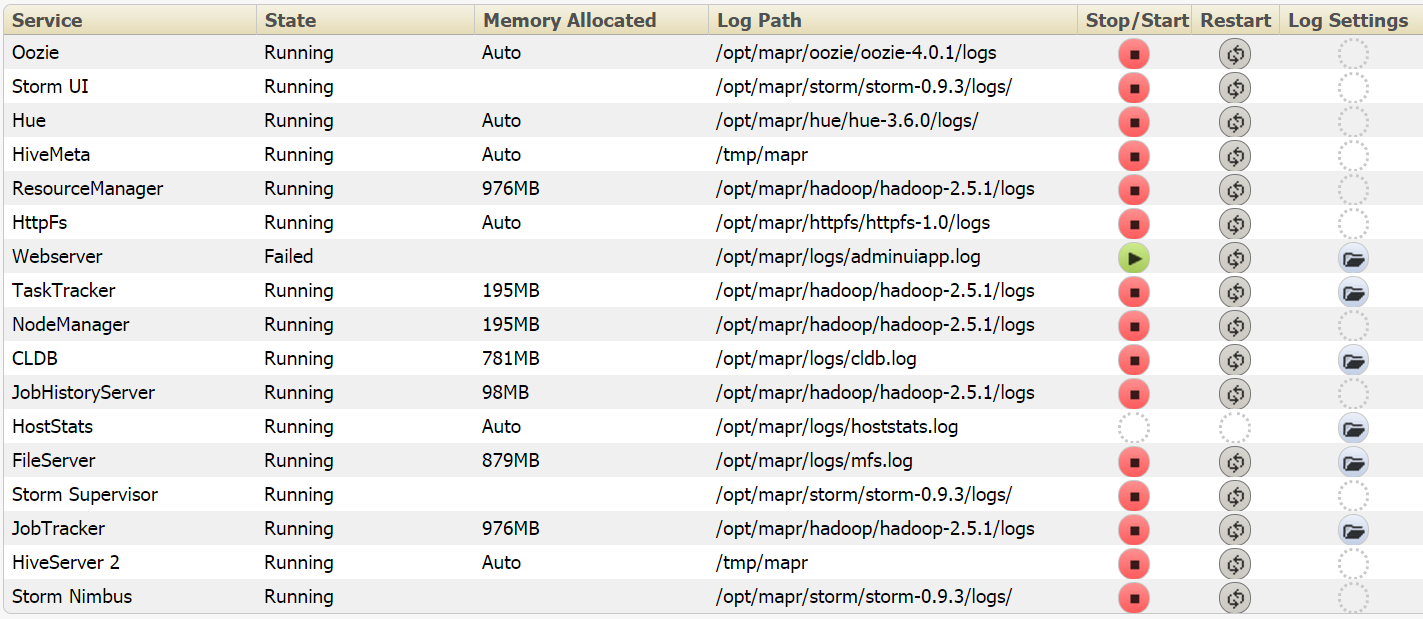Manage Storm Services
About this task
The Warden daemon starts Storm daemons on the cluster automatically at installation time. You can also start Storm daemons on multiple nodes at the same time in either of two ways:
- Using the
maprcli node servicescommand: - Using the MapR Control System (MCS)
Starting Storm Using the maprcli
Procedure
- Make a list of nodes on which Storm is configured (including the nimbus daemon and the supervisor daemons).
-
Issue the
maprcli node servicescommand.maprcli node services -name nimbus -action start -nodes <node> maprcli node services -name storm-ui -action start -nodes <node> maprcli node services -name supervisor -action start -nodes <space delimited list of nodes>
Stopping Storm Using the maprcli
Procedure
- Make a list of nodes on which Storm is configured.
-
Issue the
maprcli node servicescommand.maprcli node services -name nimbus -action stop -nodes <node> maprcli node services -name storm-ui -action stop -nodes <node> maprcli node services -name supervisor -action stop -nodes <space delimited list of nodes>
Starting or Stopping Storm Using the MCS
Procedure
- In the navigation pane, expand the Cluster Views pane and click Dashboard.
- In the Services pane, click Storm to open the Nodes screen. The Nodes screen displays all the nodes on which Storm is configured.
- On the Nodes screen, click the hostname of each node to display its Node Properties screen.
- On each Node Properties screen, under Manage Node Services, use the Stop/Start button in the row of the Storm service (Storm UI, Storm Nimbus, or Storm Supervisor) to start or stop that service.
Results