Creating MapR Node Group Templates
About this task
Procedure
- Go to .
-
Select MapR Hadoop Distribution and the appropriate version
(5.0.0.mrv2 or 5.1.0.mrv2), then click Next:
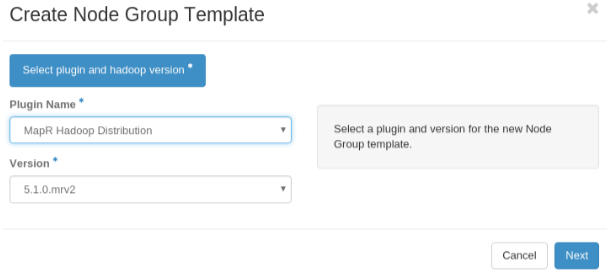
-
On the next Create Node Group Template screen, ,
A simple configuration might provide three templates, for Worker (data) nodes, Master (control) nodes, and edge nodes. A different set of processes will run on each group of nodes.For example:
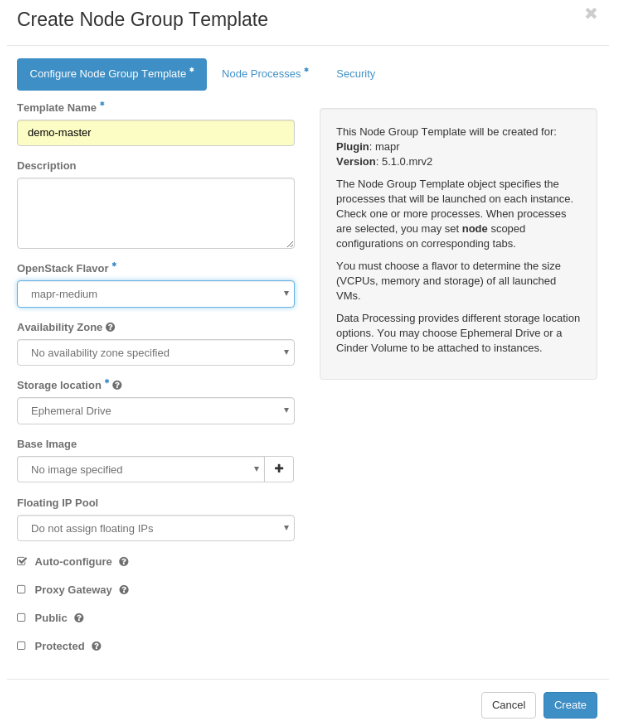
-
Select the processes that you want to run on this group of nodes, then click the
Create button.
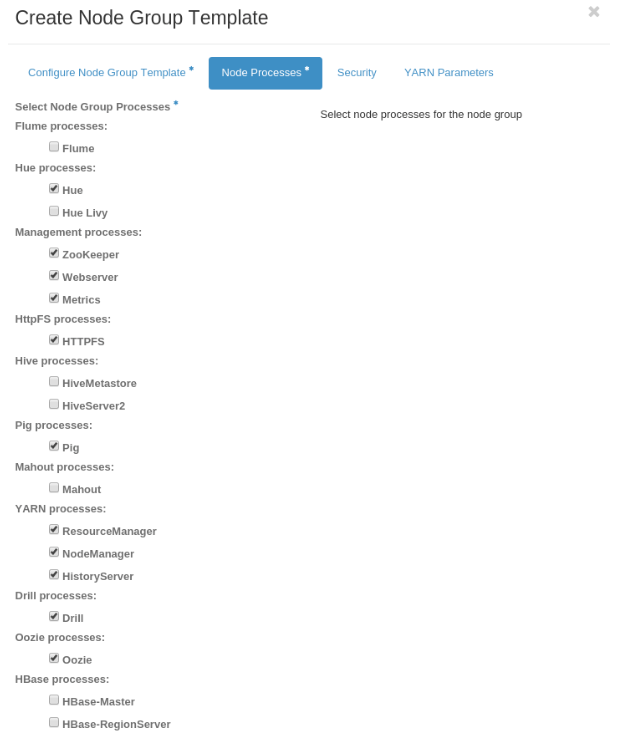
- Repeat this process and create templates for other node groups.

