Checking Security Group Roles
If necessary, increase security group rules to 30 or more. (The MapR plugin requires a larger number than the default 20 that may bet set in your environment.)
On the dashboard, go to:
.
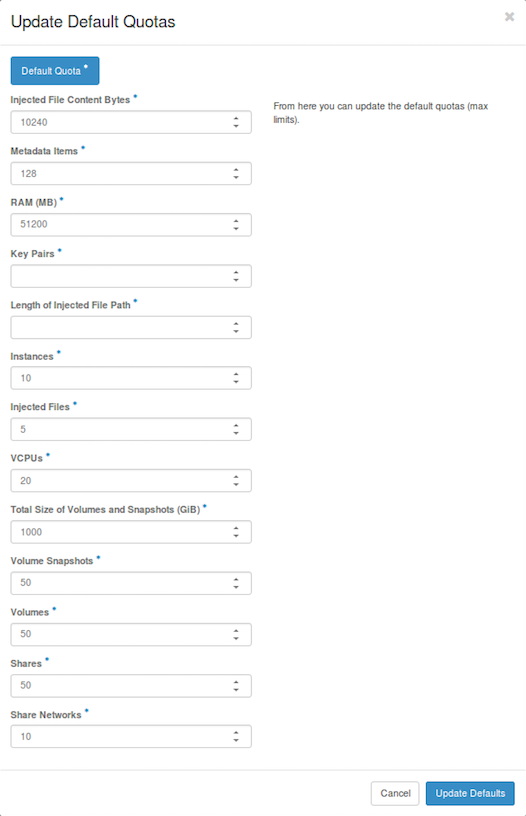
In order to change Defaults, you will need administrator privileges.

