Designating Subnets for MapR
By default, MapR automatically uses all available network interface cards (NICs) on each node in a network. However, in some scenarios you might want MapR to use a restricted subnet of NICs. For example, if you use multiple NICs of mixed speeds (such as 1GbE and 10GbE) on each node, you might want to separate them into two subnets. That way, you can use the faster NICs for MapR and the slower NICs for other functions.
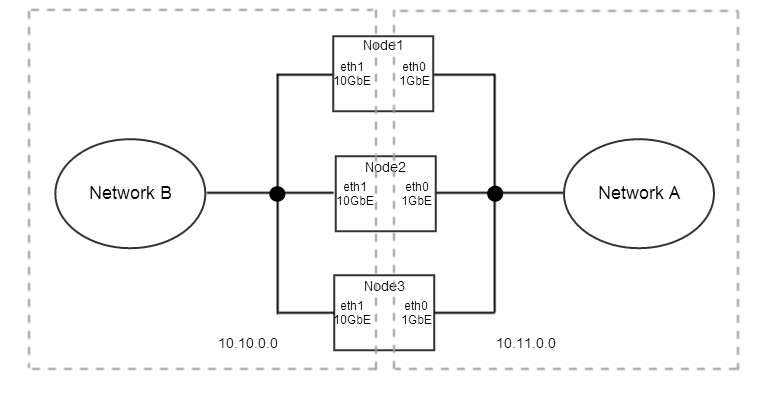
In the example above, the faster eth1 NICs are connected together as part of a subnet
written as 10.10.0.0/16 in CIDR notation. To make sure that MapR only uses the subnet with
the faster NICs, set the MAPR_SUBNETS environment variable in
$MAPR_HOME/conf/env.sh as shown:
export MAPR_SUBNETS=10.10.0.0/16When you restrict MapR to certain subnets, only the designated subnets have full access to MapR clients. The other NICs on the network can only access these MapR clients:
- NFS client
- JobTracker client
- MCS client
Users who access the network through NICs that are outside the designated subnets:
- Cannot execute Hadoop commands from the command line
- Cannot launch MapReduce jobs

